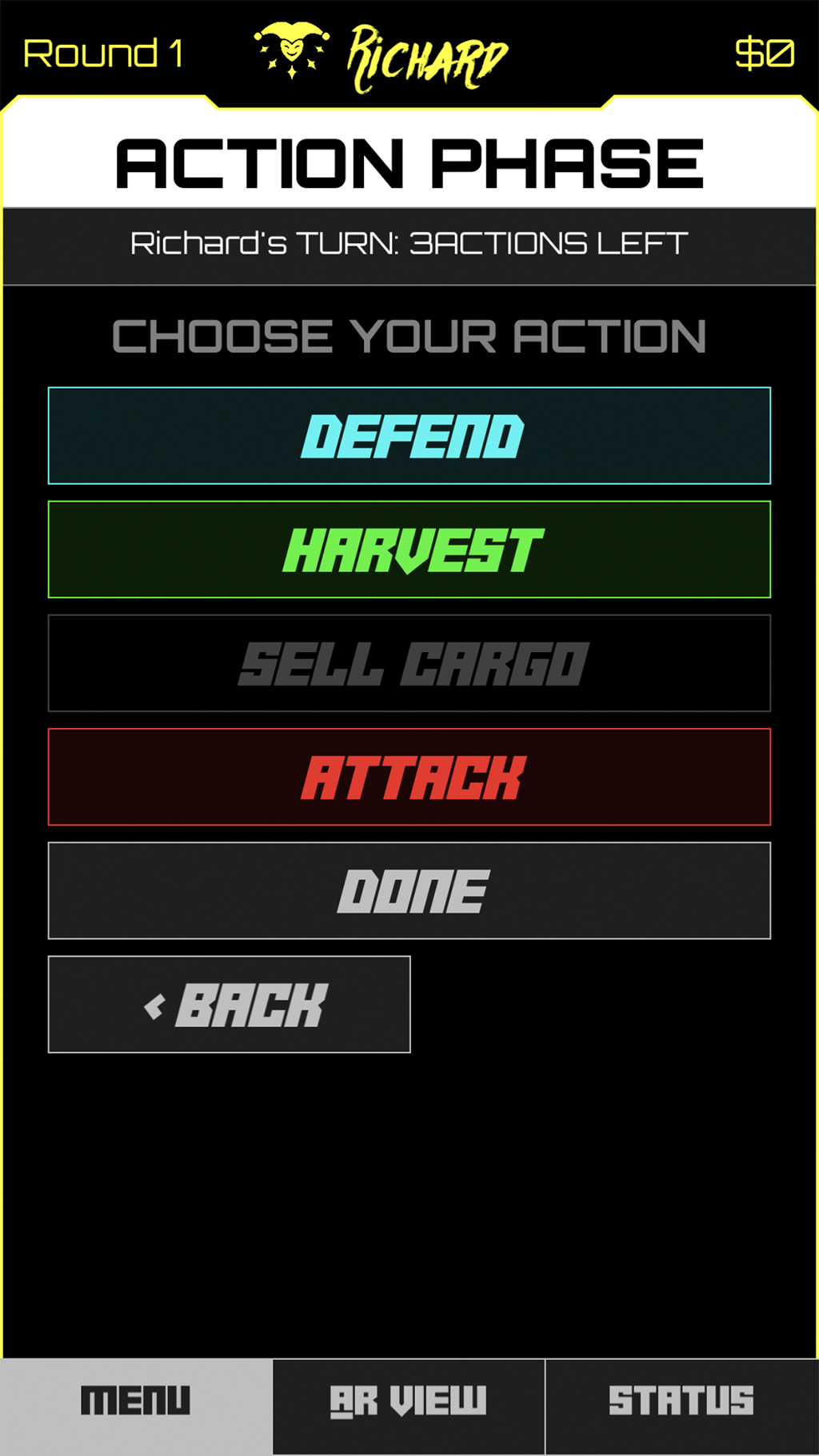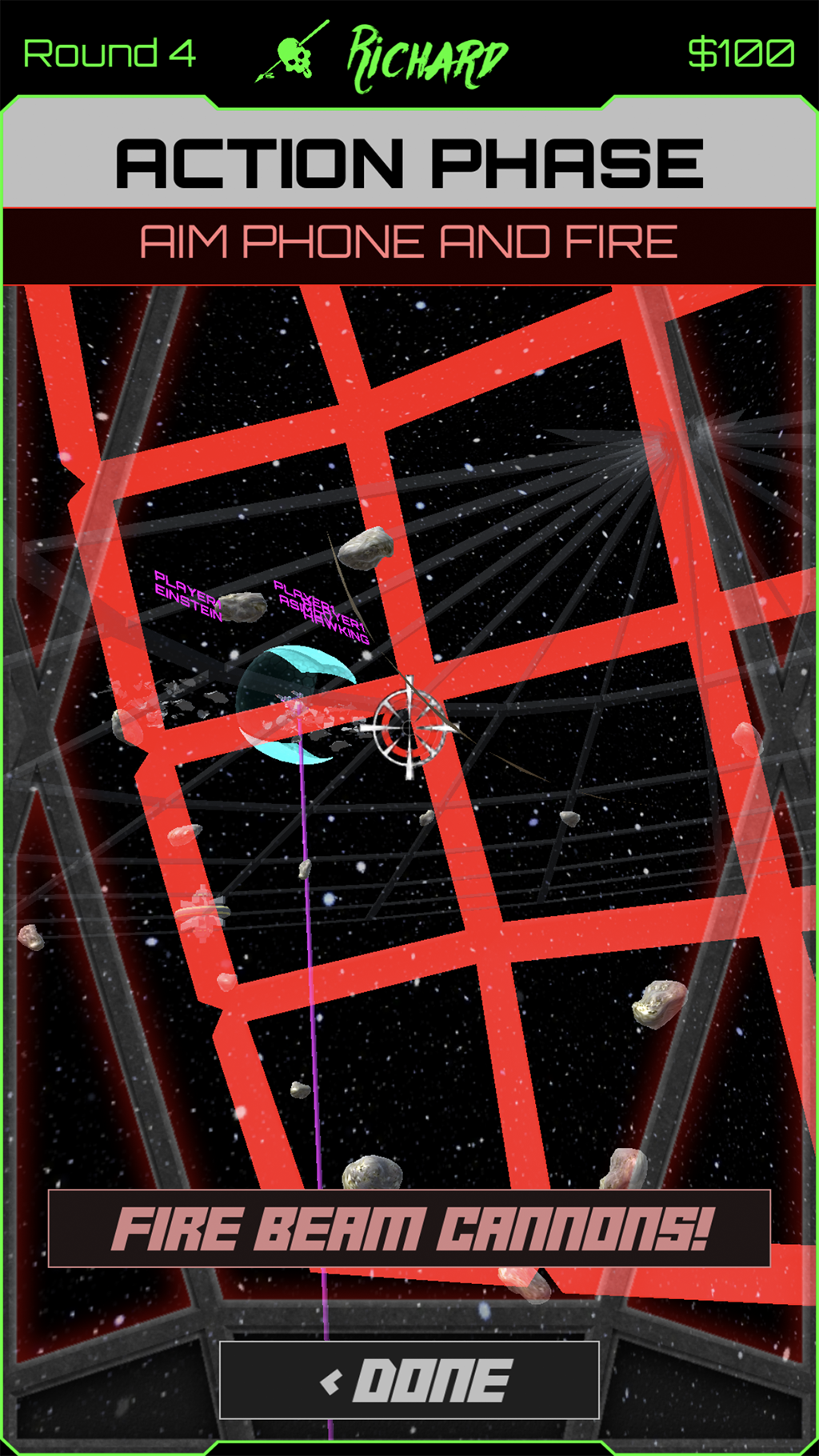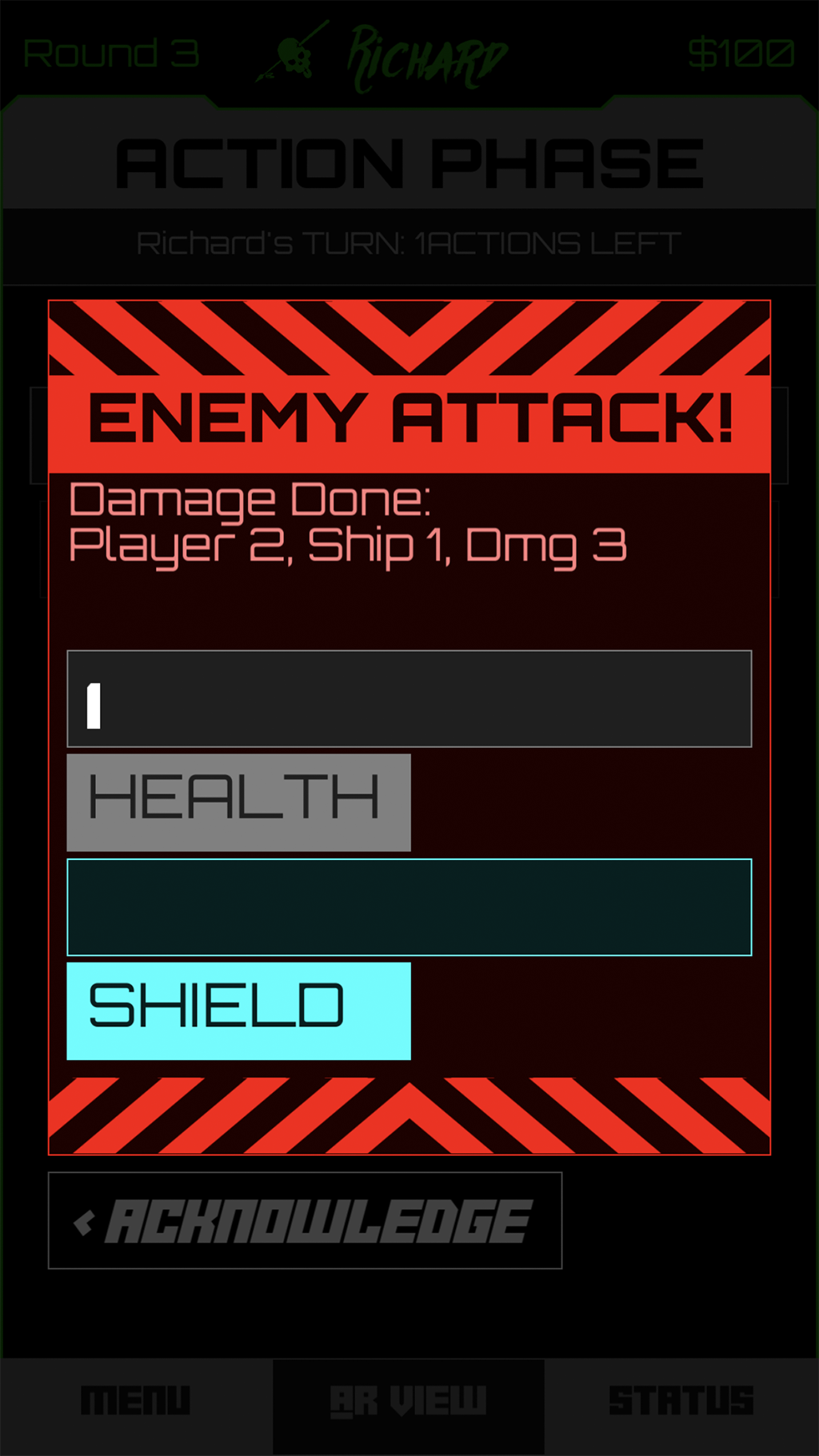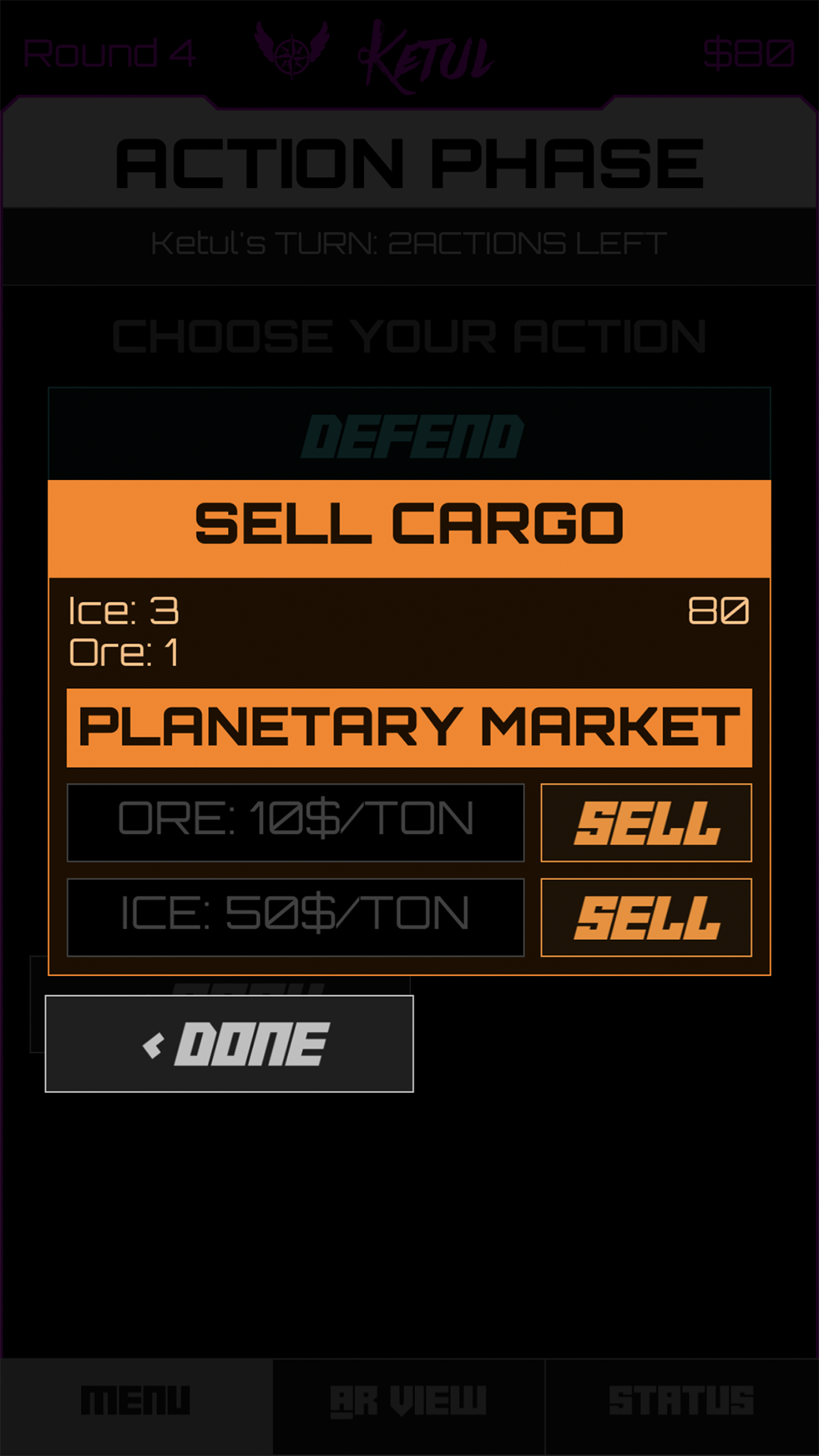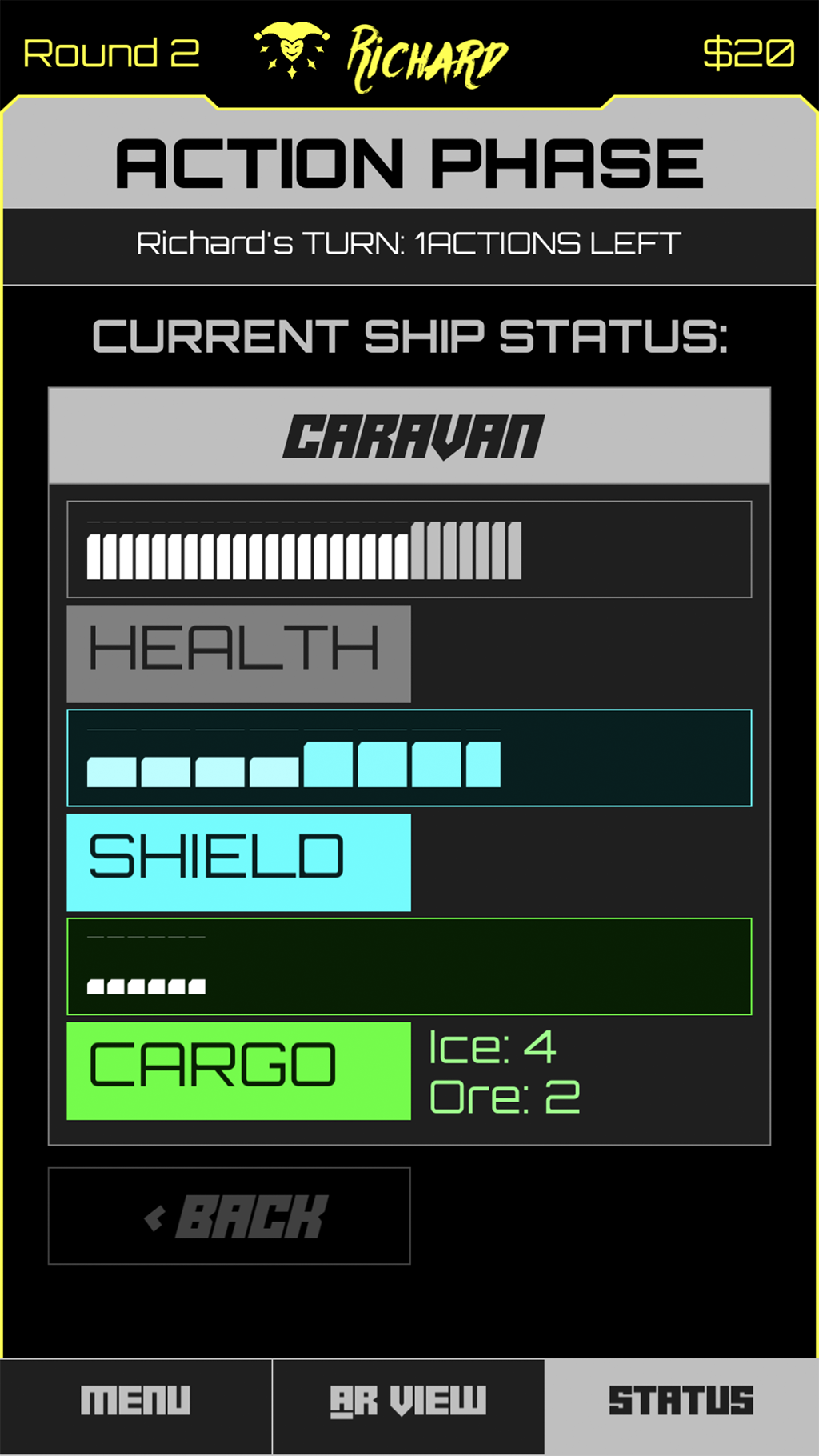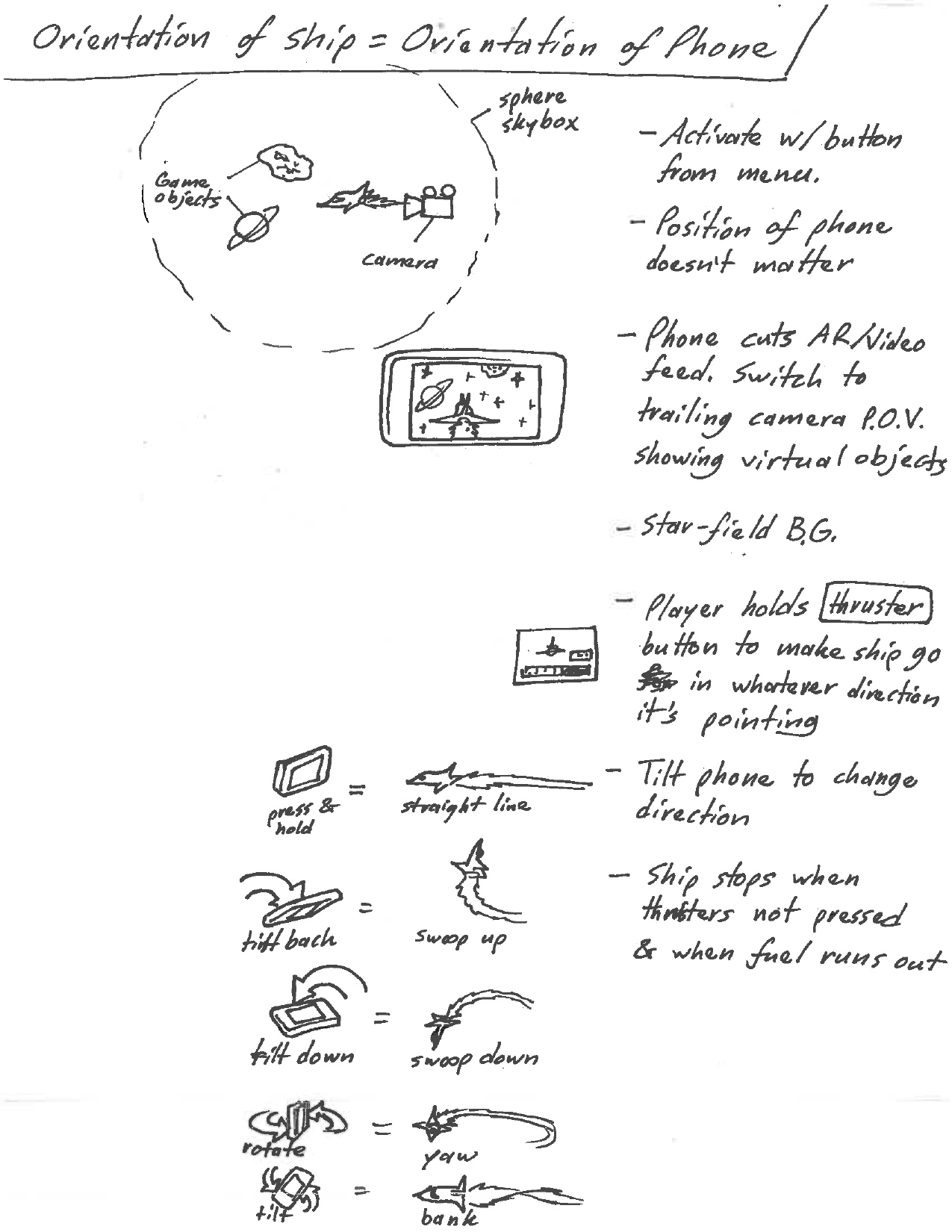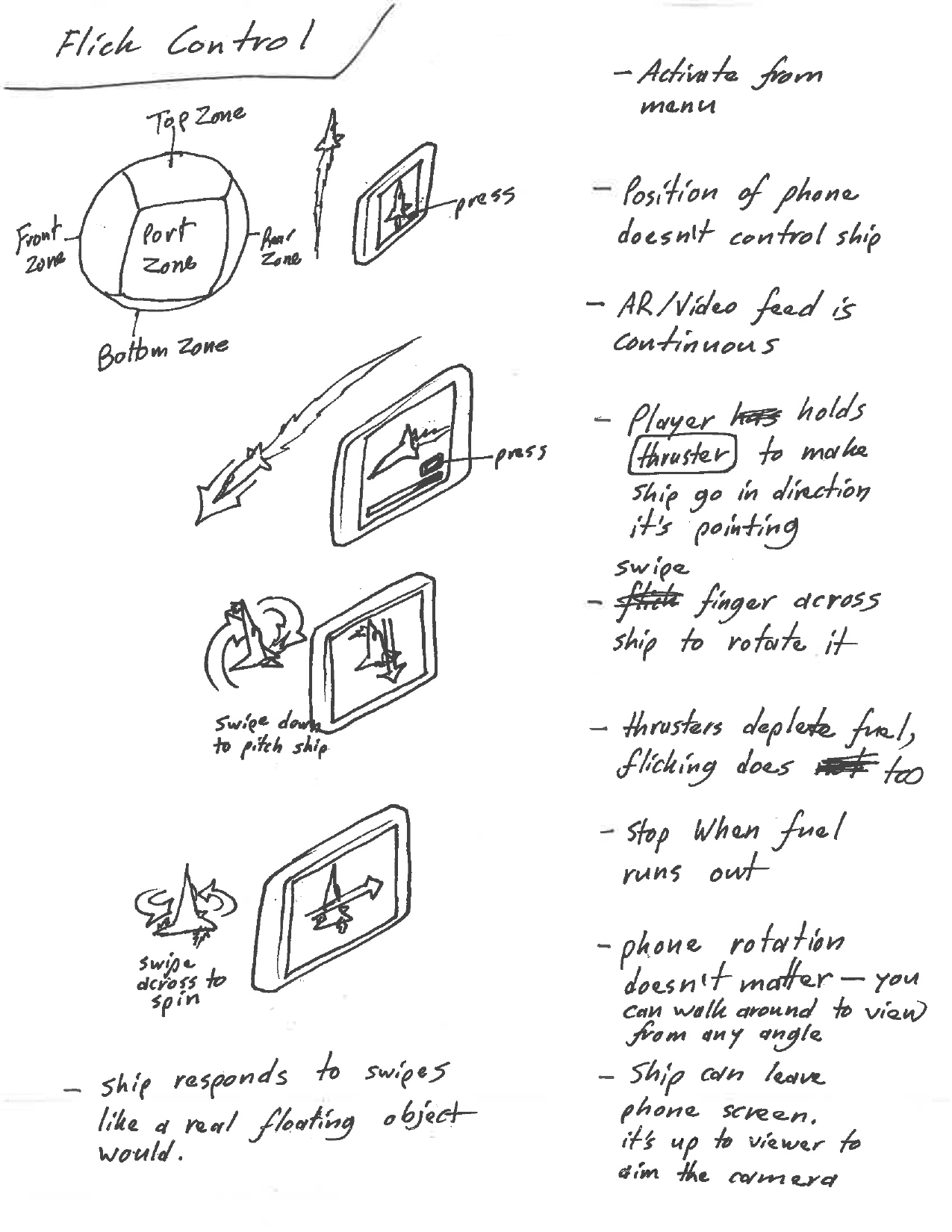space pirates
Space Pirates is a competitive multiplayer AR mobile space combat game, where players battle throughout the galaxy to collect the most treasure and become the richest pirate.
ROLE: Technical Designer
TEAM: 5 Members DURATION: 5 months
PLATFORM: ArKit TOOLS: Unity, Maya, Photoshop, Vuforia
CLIENT: CMU’s Entertainment Technology Center
CONTRIBUTIONS TO the project:
Pitched the game along with 3 other project members to a panel of 15 professors. 2 rounds of pitching.
Designed-developed the combat system for a mobile 4 player AR space combat game using ARKit.
Developed 9 prototypes for movement and combat systems of spaceships in room scale AR.
Implemented multiple pipelines between designers and programmers to allow for faster iteration
Documented feature outlines, implementation guides and technical processes.
DESIGNING prototypes
After a bunch of brainstorming sessions, the team decided on the game flow shown in the image below. My job was to come up with a bunch of prototypes and test them to figure out the elements that would make each phase of the game work. I came up with some assumptions and constraints for each phase.
board setup prototypes
Pre-Built Maps
Board elements can be controlled using one image. No customization of play area.
Setup Each Element Individually
Each element on the board is controlled by a marker. Highly customizable play area.
one page design documents for prototypes
designing the combat system
Guidelines based on prototyping and playtest findings:
Should be easy to find other ships in space.
Players should be able to differentiate between their ships and the opponents’ ships.
Players should feel like they are in space
It should be easy to switch in and out of combat mode.
Successfully shooting other ships should be a matter of skill
Design takeaways:
Physical space
Dos:
1. Consider the vertical reach of your intended audience. Make sure the space is not so low that they need to
crouch, or too big that they need to stand on a chair.
2. Use Ground grids along with shadows to allow players to determine the relative position of game objects and real-world objects
3. Consider the number of players that can fit your play space
4. Use vivid colors to make game assets stand out from background clutter
Don’ts:
1. Have a space so large that it eliminates player interaction in the space, or too small that players fumble over each other
2. Make players hold their phones above their head or below their waist for long periods of time
3. Position game objects close to each other if you require fine manipulation between them
Gameplay
Dos:
1. Use gyroscopic phone position to control object position and unit movement
2. Include a balance of AR and non-AR gameplay modes to conserve battery during extended play
3. Balance AR and non-AR elements to maintain immersion despite cluttered rooms
4. Use physical rules to speed up playtesting and offload burden from screen UI
5. Use mobile interactions people are used to
6. Make sure AR is foundational to the mechanics you're using it for
Don'ts:
1. Make players hold their phones at specific coordinates for extended periods of time
2. Use 2D interface to control 3D movement and position